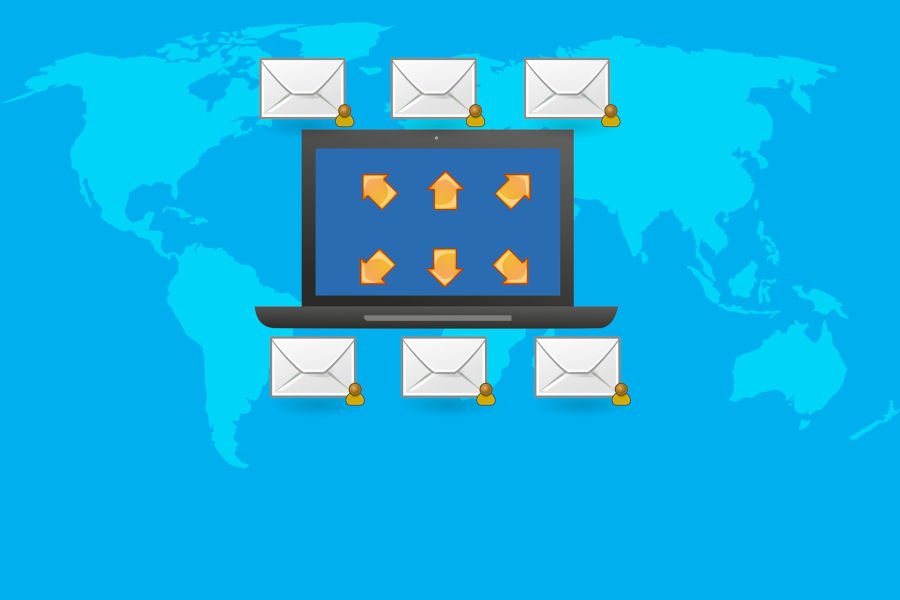
Hard disk data recovery
26 August 2022
Call interception and espionage
26 August 2022
Malware on a mobile phone
Can phones be infected by malware? The short answer: yes, you can have malware on a mobile phone, just like on a computer. These programs on mobile phones are not as common as traditional viruses, but they do exist, and your device is vulnerable to many other common threats. While your phone may never be affected by a traditional virus, there is a much higher chance that it will be affected by other types of malware or threats.
Dangers of mobile malware
Unlike iPhones, Android phones are occasionally infected with viruses, so it makes sense to protect your device. Other types of harmful software pose a much greater risk to mobile phone users. Viruses are just one type of malware (software that maliciously runs for a short period of time).
Generalisation of malware
Simply put, a virus is a type of malware and malware is a type of threat. But these terms are often used loosely. It is not uncommon to hear all types of malware referred to as viruses. You can also find articles online where a security threat to your phone that doesn’t involve malware is described as a virus or mobile malware. A virus, as mentioned above, is a specific type of malware that is installed on your computer or phone. Malware is the generic name for any type of malware, including viruses.
Functions of malware
Malware is designed by cybercriminals primarily to generate revenue. They can steal personal information, make the device send SMS messages at great cost or install software that forces you to view web pages or download applications. Whistleblower software can steal your contact list, your personal information, your location, your passwords, and even conduct monitoring in social media chat . With the help of malware, Hackers & Crackers can access your devices and steal your information for their own use or to sell it on the dark web. Hackers also use ransomware which are specialized programs that lock devices and encrypt personal data. They can then demand a ransom payment from the victim to regain access to their files.
Evidence of mobile malware
Phones may be vulnerable to external and internal damage. While external damage is usually visible, internal damage is usually hidden from view. Like viruses, malware is known to perform repetitive tasks that can use up resources on your devices. The signs that there is malware on mobile may be seen in these ways such as for example:
- The phone is very slow.
- Applications take longer to load.
- The battery discharges faster than usual.
- There are plenty of pop-up ads (like cookies).
- Your phone has apps you don’t remember installing.
- There is unexplained use of data without the user’s consent and knowledge.
- Higher bills arrive and in various cases high and unexplained charges.
Check your mobile phone for viruses
A good way to check for malware on your phone is to run a virus scan. Before you buy antivirus software for your phone, make sure you consider the most comprehensive product available for your device. There are many options for antivirus available in the market. Some are free and some are sold.

It’s a good idea to do your research to ensure that the security software you’re investing in is running a full scan and not overlooking any vulnerabilities. An incomplete scan could give you a false sense of security of your data when, in fact, your device could be vulnerable to online attacks.
Remove malware from your mobile phone
If you think you have malware on your phone, it’s important to stop it before it causes further damage. Here are some steps you can take.
- Turn off the phone and restart in safe mode. Press and hold the lock button to access the Power Off options. Most Android phones have the option to restart in safe mode. Here’s how, according to Google, though safe mode may vary from phone to phone: Press and hold your phone’s lock button. When the animation starts, press and hold your phone’s volume button. Press and hold until the animation ends and your phone restarts. You will see “Safe Mode” at the bottom of the screen.
- Remove the installation of the suspicious application. Find the application in Settings. Scroll down until you see the section called “Apps” and tap on it. Once there, if you know what it is, find it and subsequently select it and uninstall it. This may not completely remove the malware, but it may prevent further damage to your device or spread the software to other devices on your network.
- It is possible that some applications may have been infected by the malware. Look for any that you think are infected and delete them immediately.
- Install a powerful mobile security app on your phone.
Mobile malware protection tips
Here are seven key steps you can take to help protect against future risks.
- Invest in and use security software to protect your Android device.
- Keep all operating systems and software up to date with the latest versions.
- Do not click on suspicious or unknown links, emails and text messages.
- Use strong, complex passwords or a password manager.
- Always use secure Wi-Fi connections and always use a VPN when connecting to public Wi-Fi. Note: A VPN connection is a virtual network that creates a virtual bridge between the user (us, for example) and a server (located anywhere on earth). This network can be private and we need to have an account with VPN login credentials (username and password) or it can be public. So in this way the chances of the device being hacked by Hackers or Crackers are greatly minimized.
- Always use internet protection software on all devices you connect to.
- Always install apps from trusted sources, such as the Google Play Store or the Apple App Store.
It’s a good idea not to wait until your device is infected. Make it a priority to protect the device you have. Having good antivirus software to help protect computers, tablets and other devices could prevent malware from spreading from device to device.
The recommended sites for Antivirus suggested are for those who have Windows operating system to https://www.safetydetectives.com/blog/best-really-free-antivirus-for-windows/, and for Android the https://www.androidauthority.com/best-antivirus-android-apps-269696/ and for IOS https://el.safetydetectives.com/blog/best-antiviruses-for-ios-el/ Malware on a mobile phone – Private Investigator Pelekasis Nikos
“The above text may be indicative of practices and methods used in the past. Some tactics and methods may now be applicable under the new law 5005/22 concerning the procedure for the removal of privacy of communications, cybersecurity and protection of personal data of citizens.”

Generalisation of malware
Simply put, a virus is a type of malware and malware is a type of threat. But these terms are often used loosely. It is not uncommon to hear all types of malware referred to as viruses. You can also find articles online where a security threat to your phone that doesn’t involve malware is described as a virus or mobile malware. A virus, as mentioned above, is a specific type of malware that is installed on your computer or phone. Malware is the generic name for any type of malware, including viruses.
Functions of malware
Malware is designed by cybercriminals primarily to generate revenue. They can steal personal information, make the device send SMS messages at great cost or install software that forces you to view web pages or download applications. Whistleblower software can steal your contact list, your personal information, your location, your passwords, and even conduct monitoring in social media chat . With the help of malware, Hackers & Crackers can access your devices and steal your information for their own use or to sell it on the dark web. Hackers also use ransomware which are specialized programs that lock devices and encrypt personal data. They can then demand a ransom payment from the victim to regain access to their files.
Evidence of mobile malware
Phones may be vulnerable to external and internal damage. While external damage is usually visible, internal damage is usually hidden from view. Like viruses, malware is known to perform repetitive tasks that can use up resources on your devices. The signs that there is malware on mobile may be seen in these ways such as for example:
 Παρακολούθηση κινητού
Παρακολούθηση κινητού- The phone is very slow.
- Applications take longer to load.
- The battery discharges faster than usual.
- There are plenty of pop-up ads (like cookies).
- Your phone has apps you don’t remember installing.
- There is unexplained use of data without the user’s consent and knowledge.
- Higher bills arrive and in various cases high and unexplained charges.
Check your mobile phone for viruses
A good way to check for malware on your phone is to run a virus scan. Before you buy antivirus software for your phone, make sure you consider the most comprehensive product available for your device. There are many options for antivirus available in the market. Some are free and some are sold.

It’s a good idea to do your research to ensure that the security software you’re investing in is running a full scan and not overlooking any vulnerabilities. An incomplete scan could give you a false sense of security of your data when, in fact, your device could be vulnerable to online attacks.
Remove malware from your mobile phone
If you think you have malware on your phone, it’s important to stop it before it causes further damage. Here are some steps you can take.
- Turn off the phone and restart in safe mode. Press and hold the lock button to access the Power Off options. Most Android phones have the option to restart in safe mode. Here’s how, according to Google, though safe mode may vary from phone to phone: Press and hold your phone’s lock button. When the animation starts, press and hold your phone’s volume button. Press and hold until the animation ends and your phone restarts. You will see “Safe Mode” at the bottom of the screen.
- Remove the installation of the suspicious application. Find the application in Settings. Scroll down until you see the section called “Apps” and tap on it. Once there, if you know what it is, find it and subsequently select it and uninstall it. This may not completely remove the malware, but it may prevent further damage to your device or spread the software to other devices on your network.
- It is possible that some applications may have been infected by the malware. Look for any that you think are infected and delete them immediately.
- Install a powerful mobile security app on your phone.
Mobile malware protection tips
Here are seven key steps you can take to help protect against future risks.
- Invest in and use security software to protect your Android device.
- Keep all operating systems and software up to date with the latest versions.
- Do not click on suspicious or unknown links, emails and text messages.
- Use strong, complex passwords or a password manager.
- Always use secure Wi-Fi connections and always use a VPN when connecting to public Wi-Fi. Note: A VPN connection is a virtual network that creates a virtual bridge between the user (us, for example) and a server (located anywhere on earth). This network can be private and we need to have an account with VPN login credentials (username and password) or it can be public. So in this way the chances of the device being hacked by Hackers or Crackers are greatly minimized.
- Always use internet protection software on all devices you connect to.
- Always install apps from trusted sources, such as the Google Play Store or the Apple App Store.
It’s a good idea not to wait until your device is infected. Make it a priority to protect the device you have. Having good antivirus software to help protect computers, tablets and other devices could prevent malware from spreading from device to device.
The recommended sites for Antivirus suggested are for those who have Windows operating system to https://www.safetydetectives.com/blog/best-really-free-antivirus-for-windows/, and for Android the https://www.androidauthority.com/best-antivirus-android-apps-269696/ and for IOS https://el.safetydetectives.com/blog/best-antiviruses-for-ios-el/ Malware on a mobile phone – Private Investigator Pelekasis Nikos
“The above text may be indicative of practices and methods used in the past. Some tactics and methods may now be applicable under the new law 5005/22 concerning the procedure for the removal of privacy of communications, cybersecurity and protection of personal data of citizens.”



